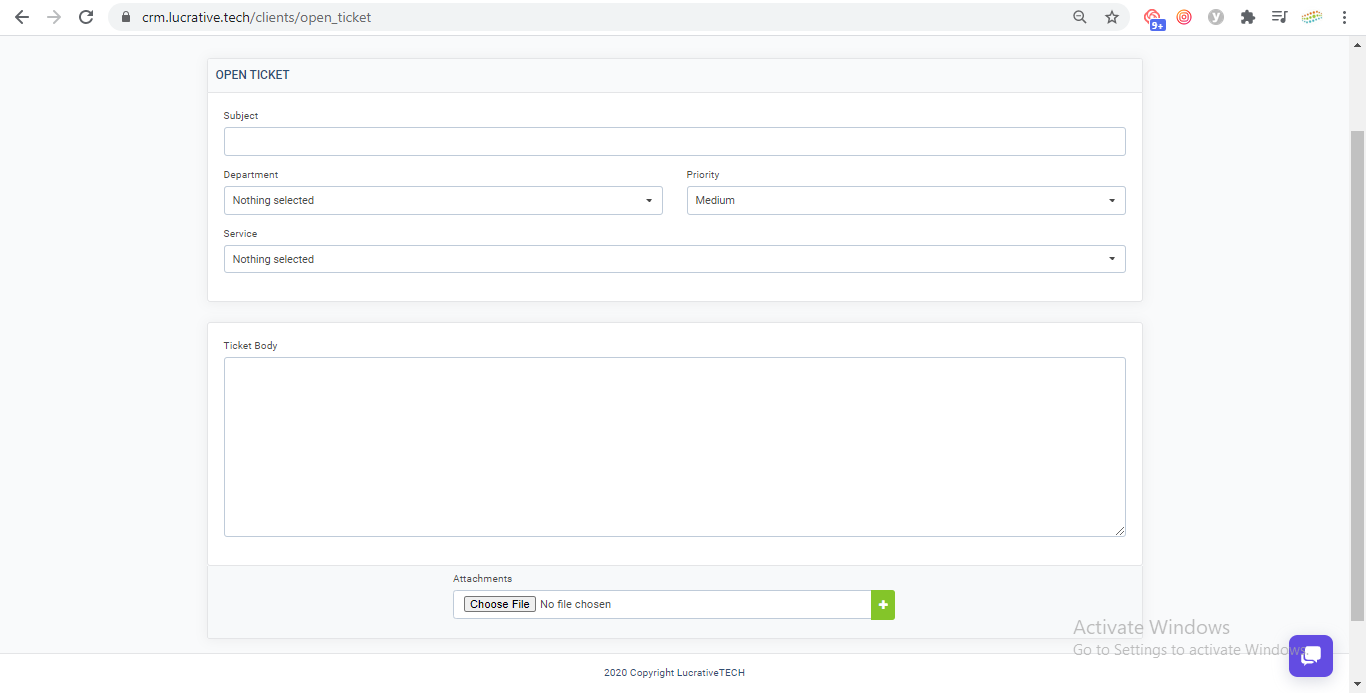We are glad to introduce our amazing Client Area, a complete Customer Relationship Management software for solely our clients to communicate with us, manage and monitor their projects. We aim to serve you better, therefore we want all communications in one place. We have made an amazing video to guild you on how to interact with the software.
There is a Step by Step Guide
Visit our website https://lucrative.tech/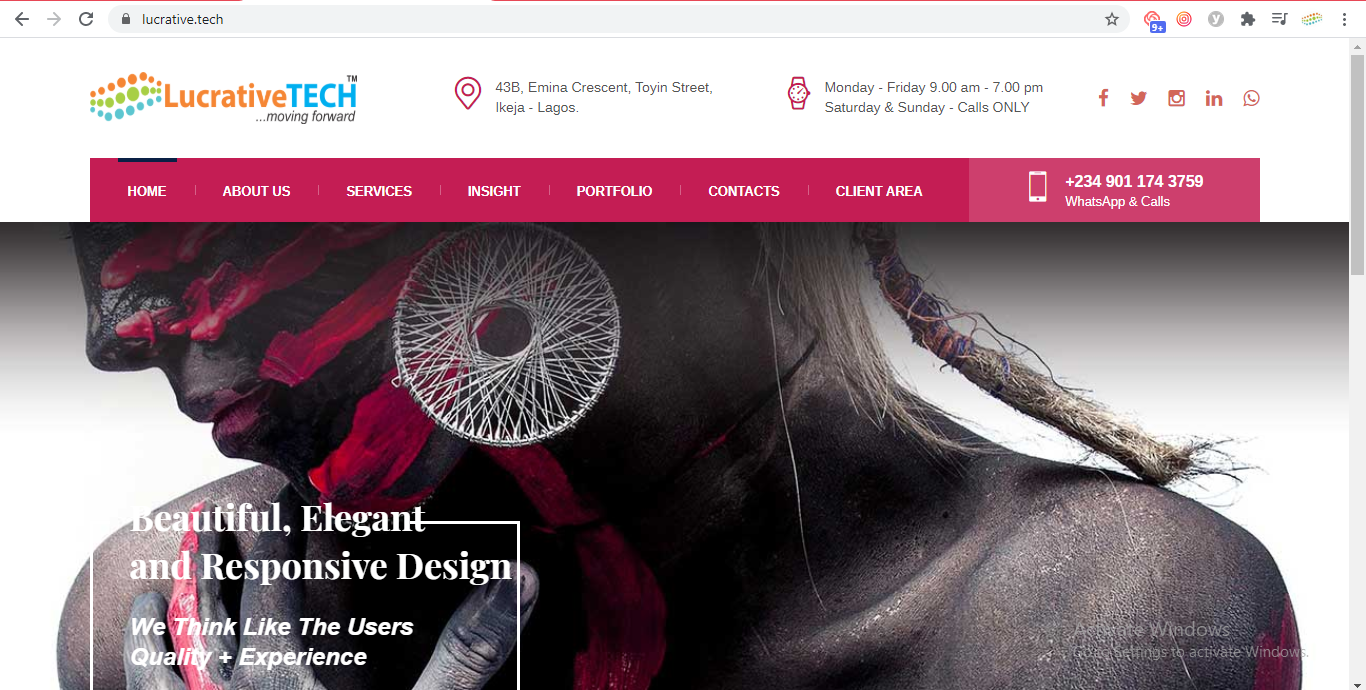
Click on CLIENT AREA from the menu
Login or sign up with your email and password
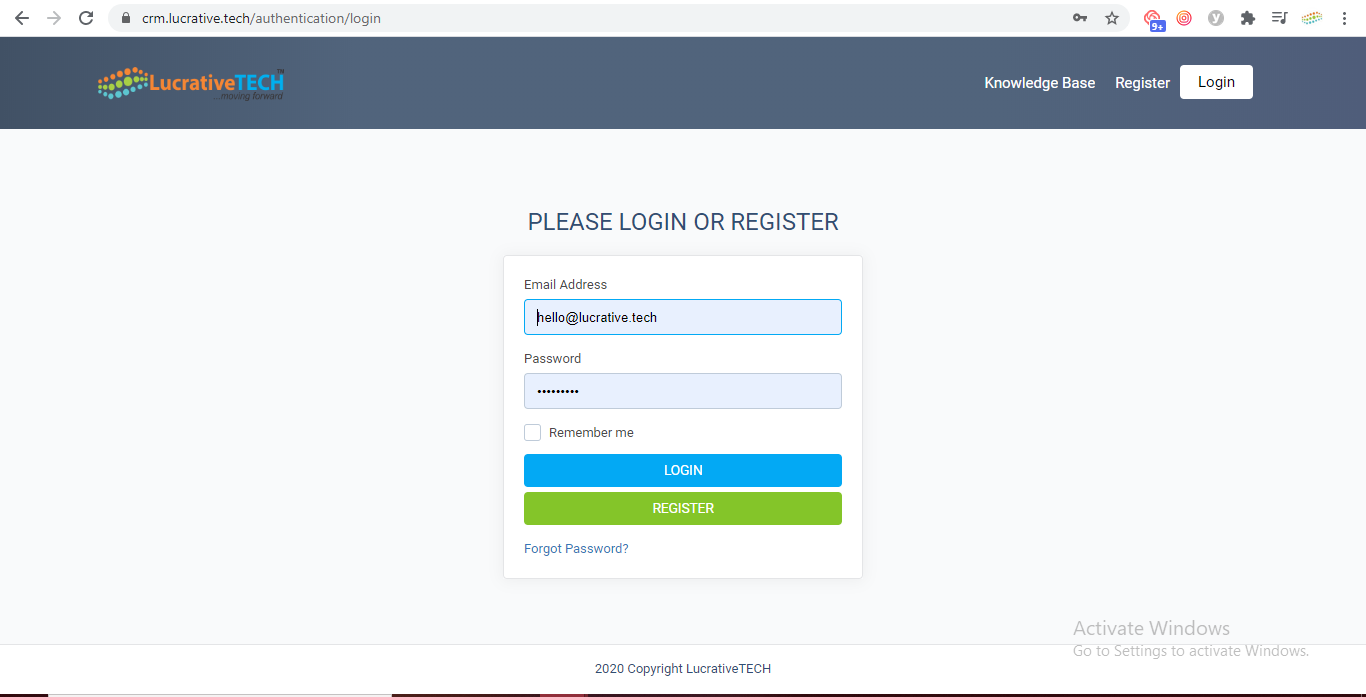
On your client dashboard, the menu at the top of the page includes: Contract, Invoices, Projects, Estimates, Support etc
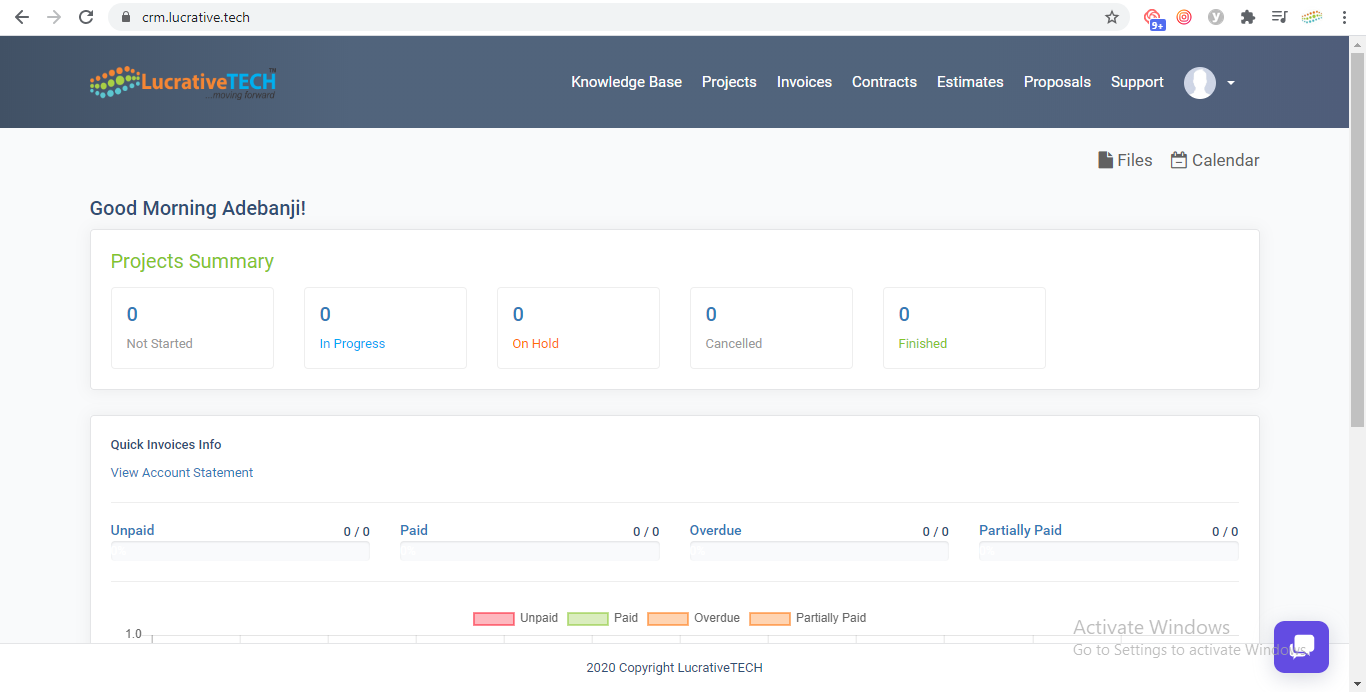
You can start chatting directly with your Project Manager directly from the your dashboard. Your chat history is 100% secure, private and encrypted just like WhatsApp.

Finally and the most important is the Support Ticket, click on the Support menu, then Open Ticket or follow-up on your older tickets.
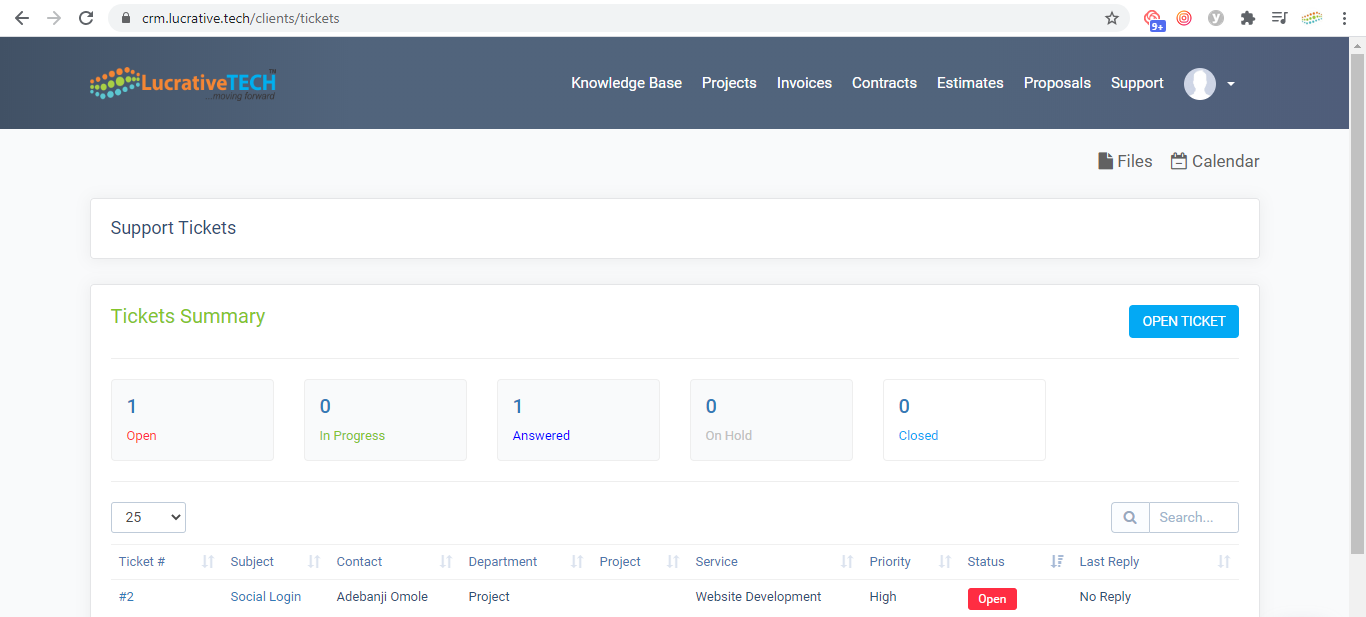
Open Ticket and follow the steps